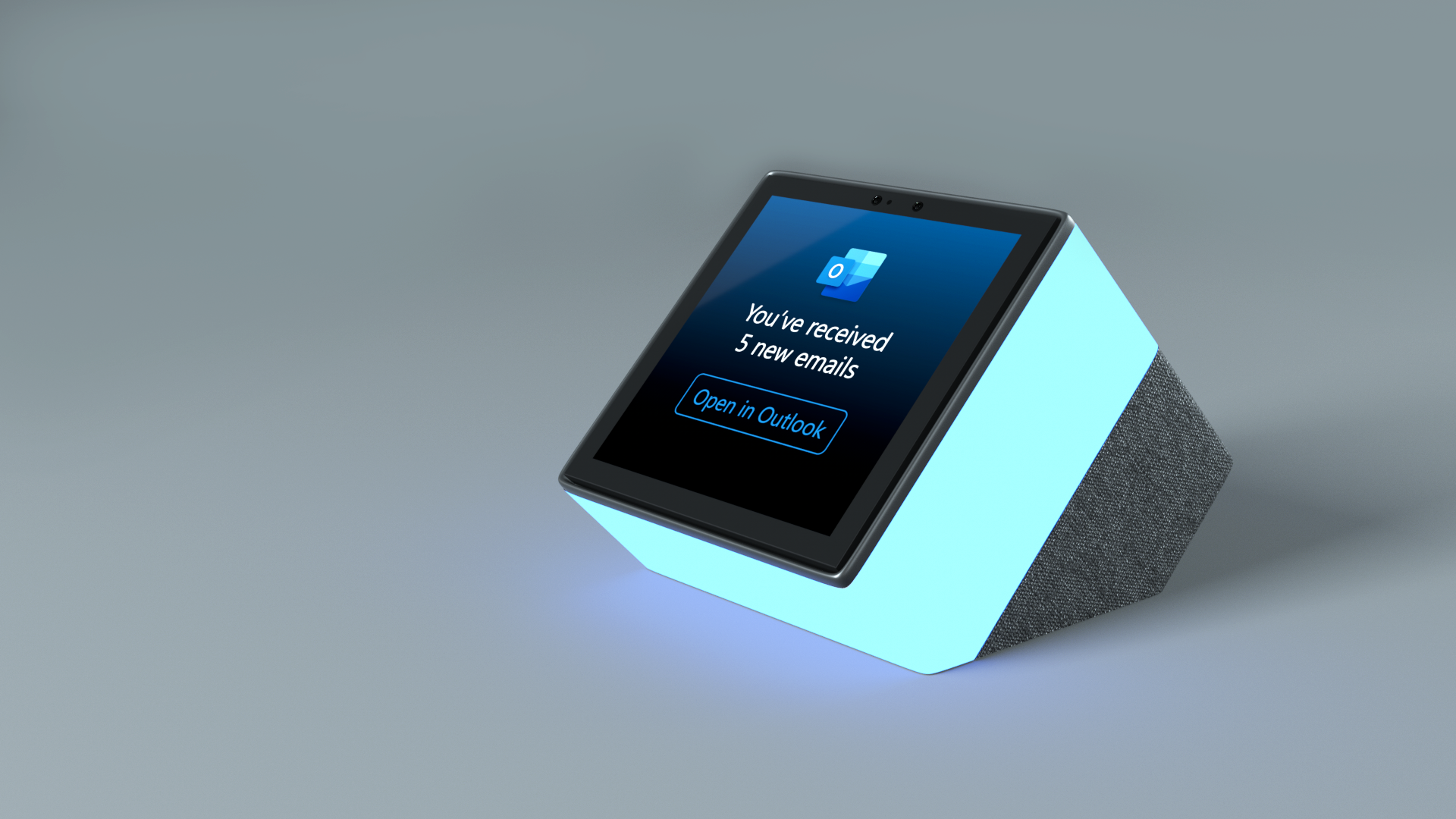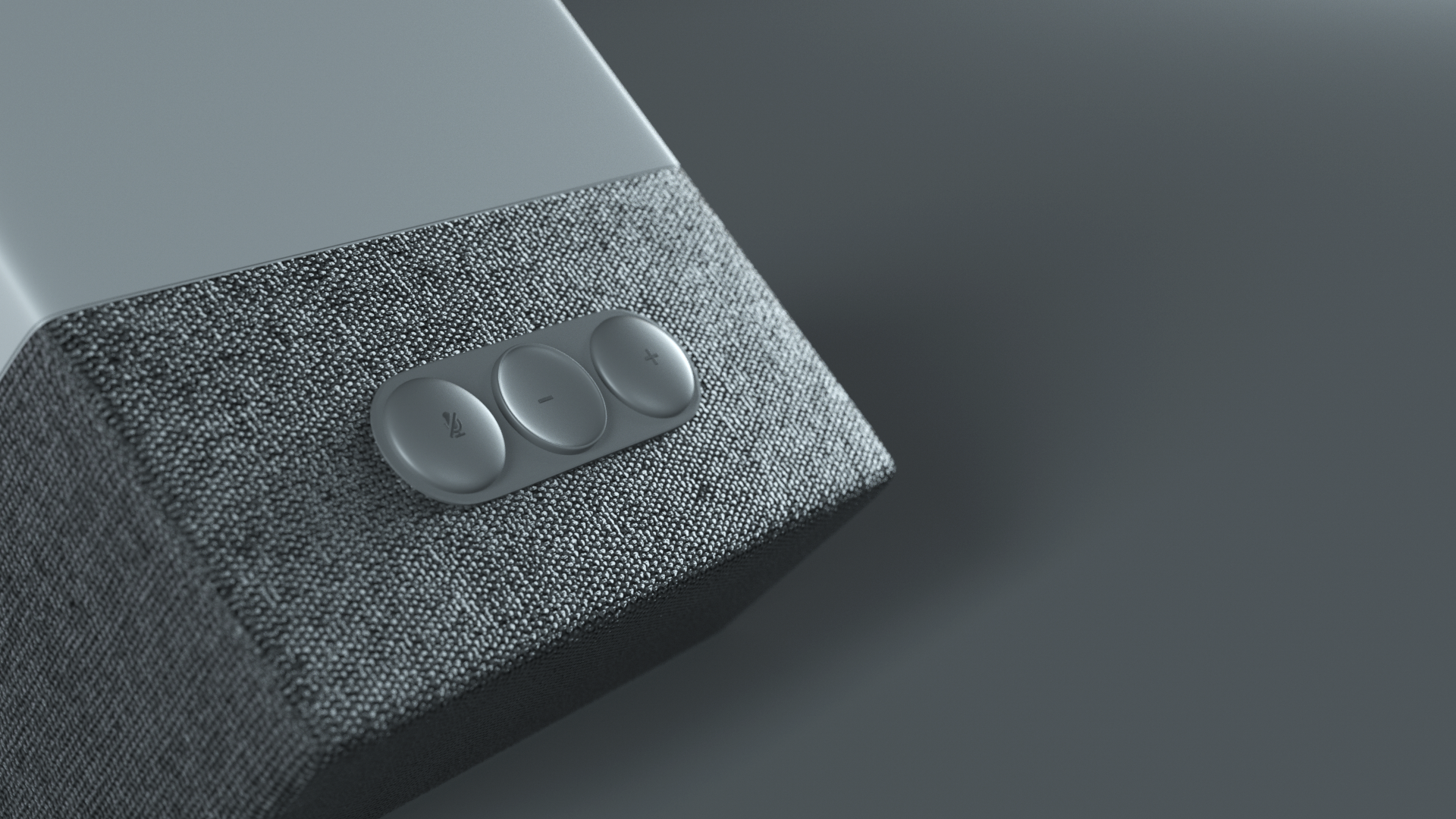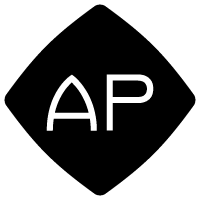I worked with a hardware incubation team to design a companion device which incorporates Cortana personal assistant on the face. The device is about 10 inches overall in size.
Another designer and I were responsible for the the overall design of the hardware exterior and the features. I'm responsible for final hardware design and rendering. Created in Cinema 4D and Octane Render.

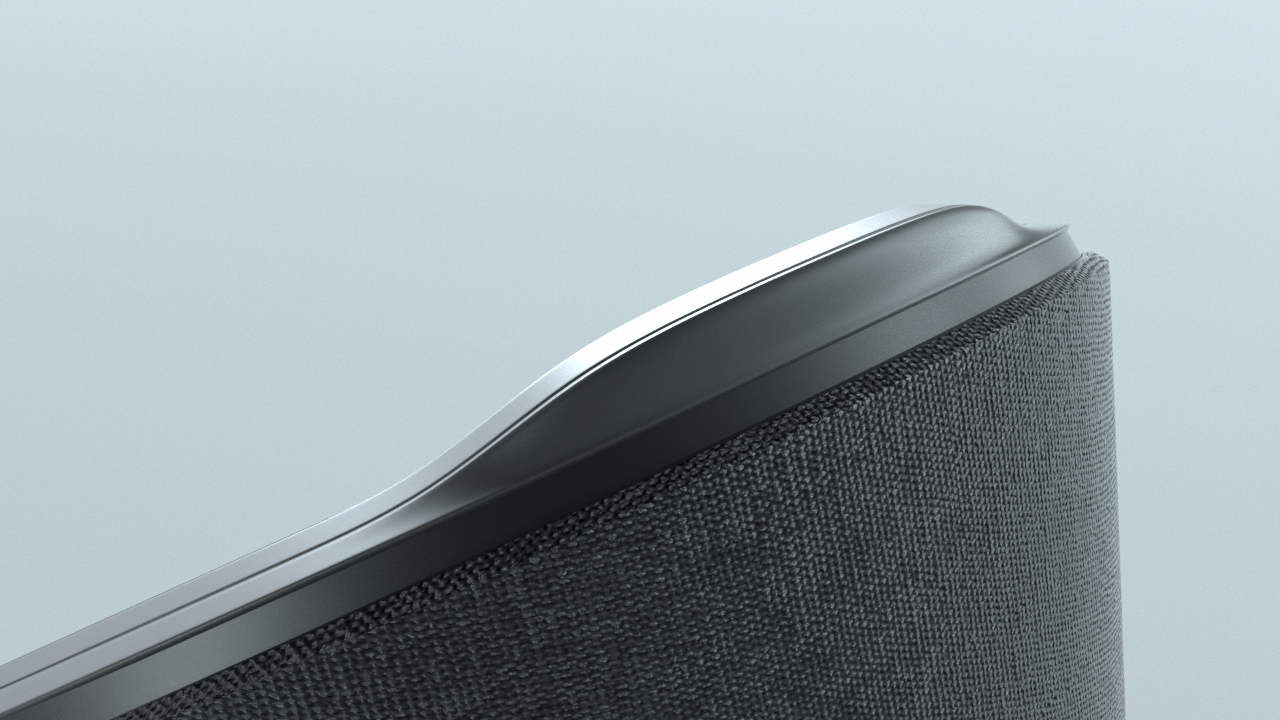
In this first version of the hardware design, the device has a physical light ring around the LED face of the device. The light bar has physical LED light animations for various states of Cortana interaction with the user. This design features an ambient nightlight ring or call-for-action alert. The top "rocker" buttons have volume controls on the sides and a mic button in the middle (buttons function icons not shown).
Top: volume controls on the side with power button in the middle (button function icons not shown).
Bottom: Cortana light ring and nightlight illumination on/off state.
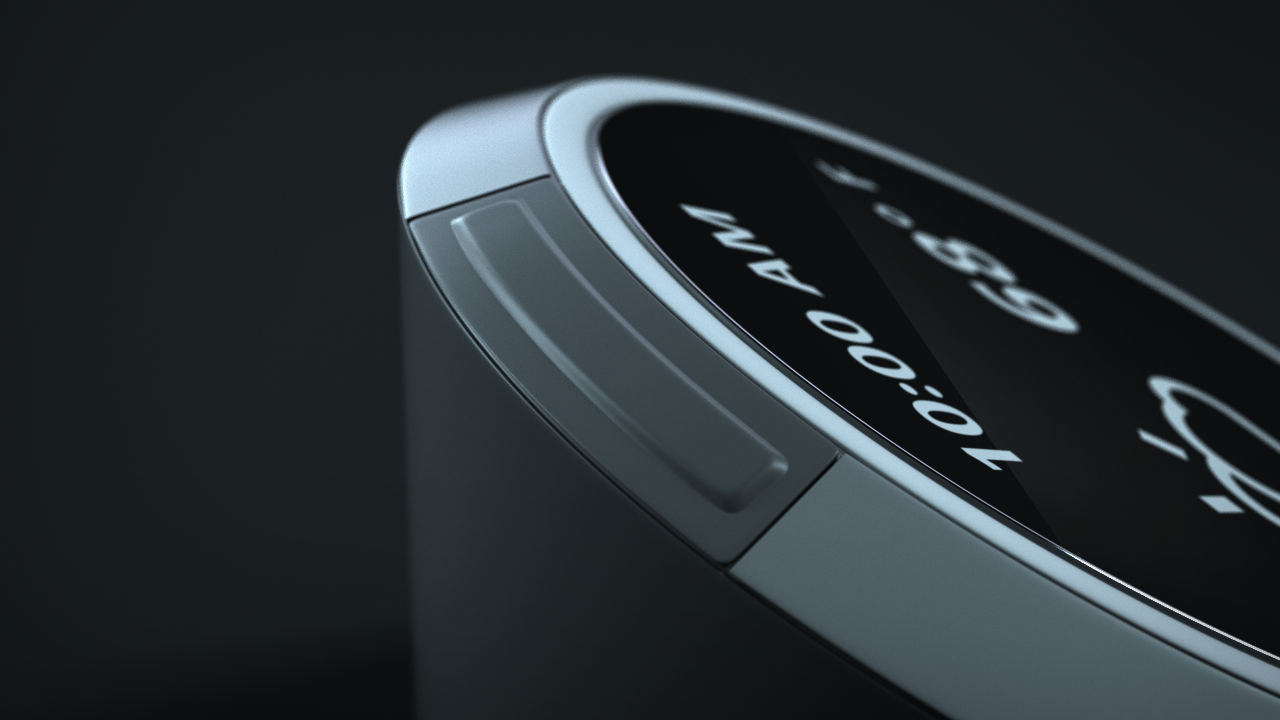
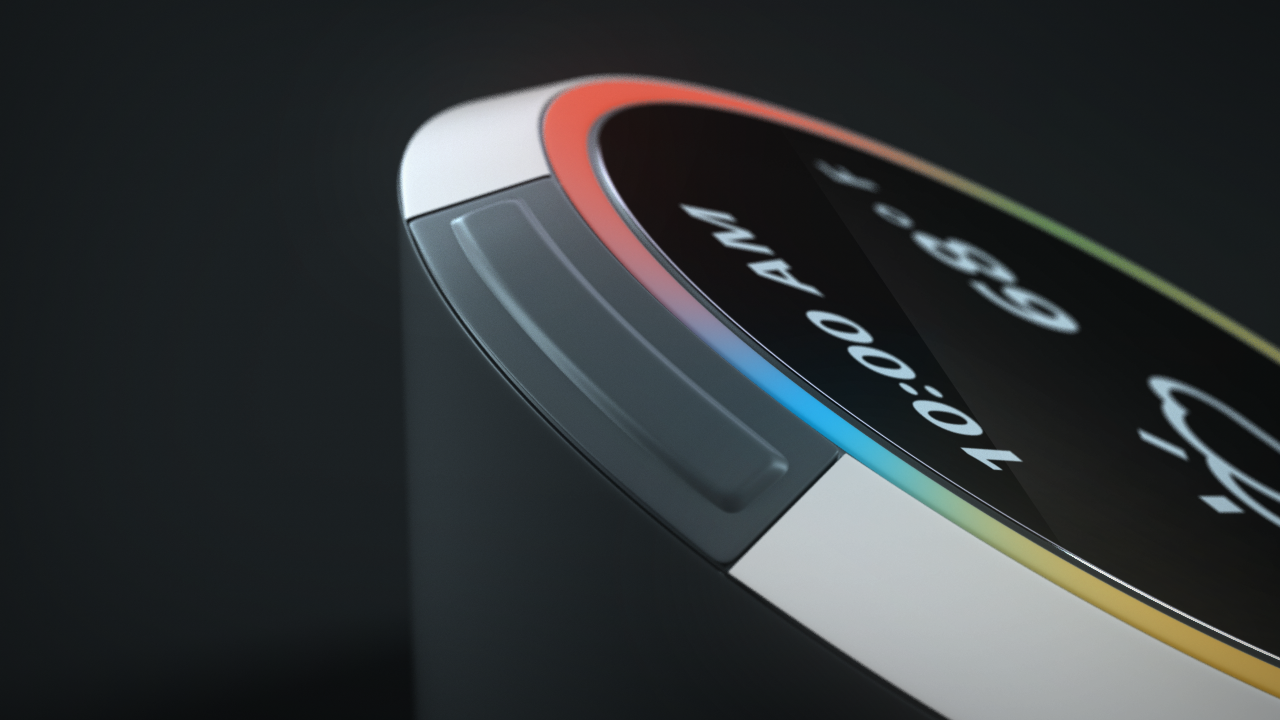


Various colors and materials options.




Middle/Right: This 3D scene was created 1:1 to real world scale and used for various research and telemetry in VR.
Left: whiteboard brainstorming of the functionality samples within the scope of the project.
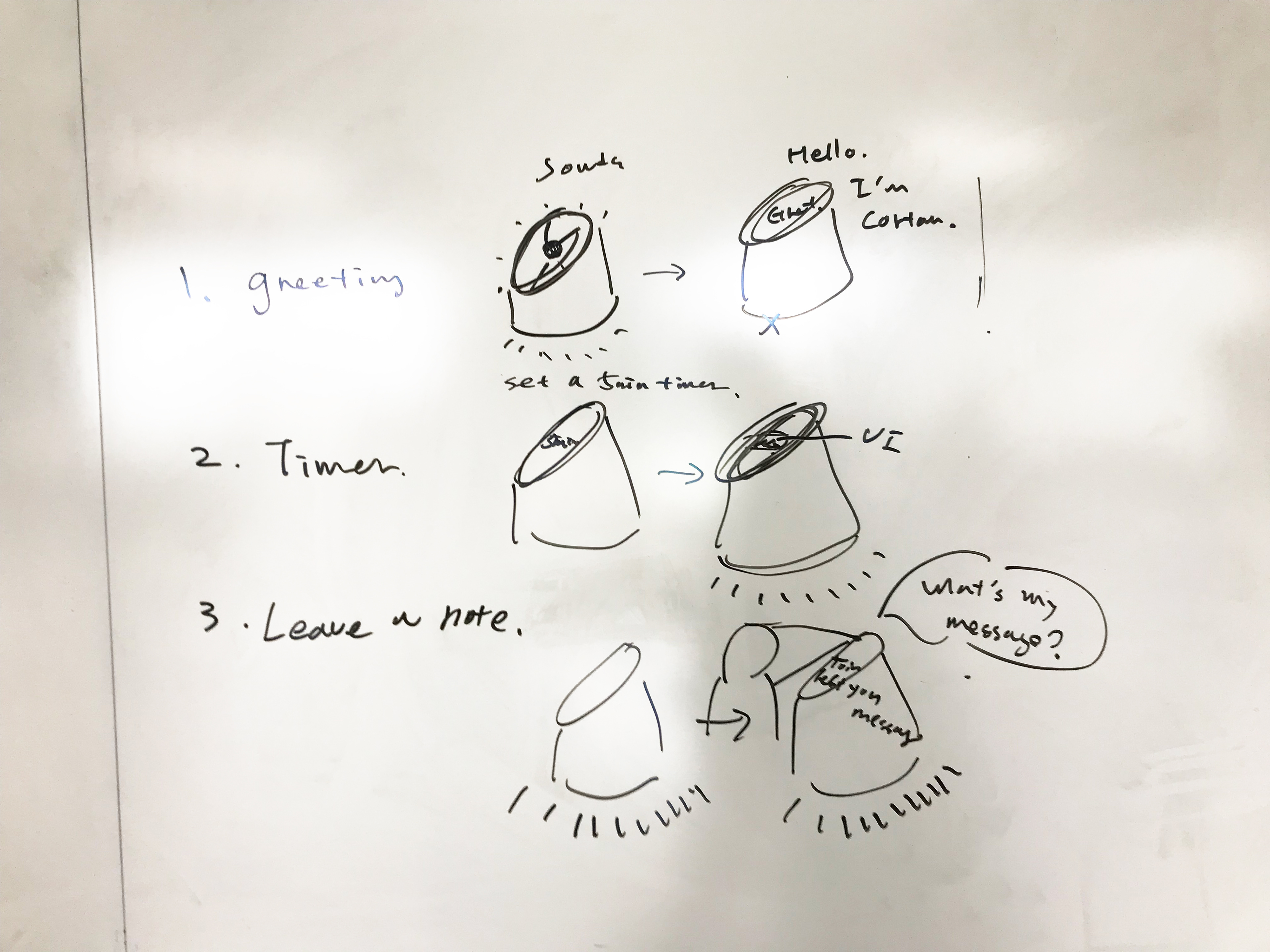
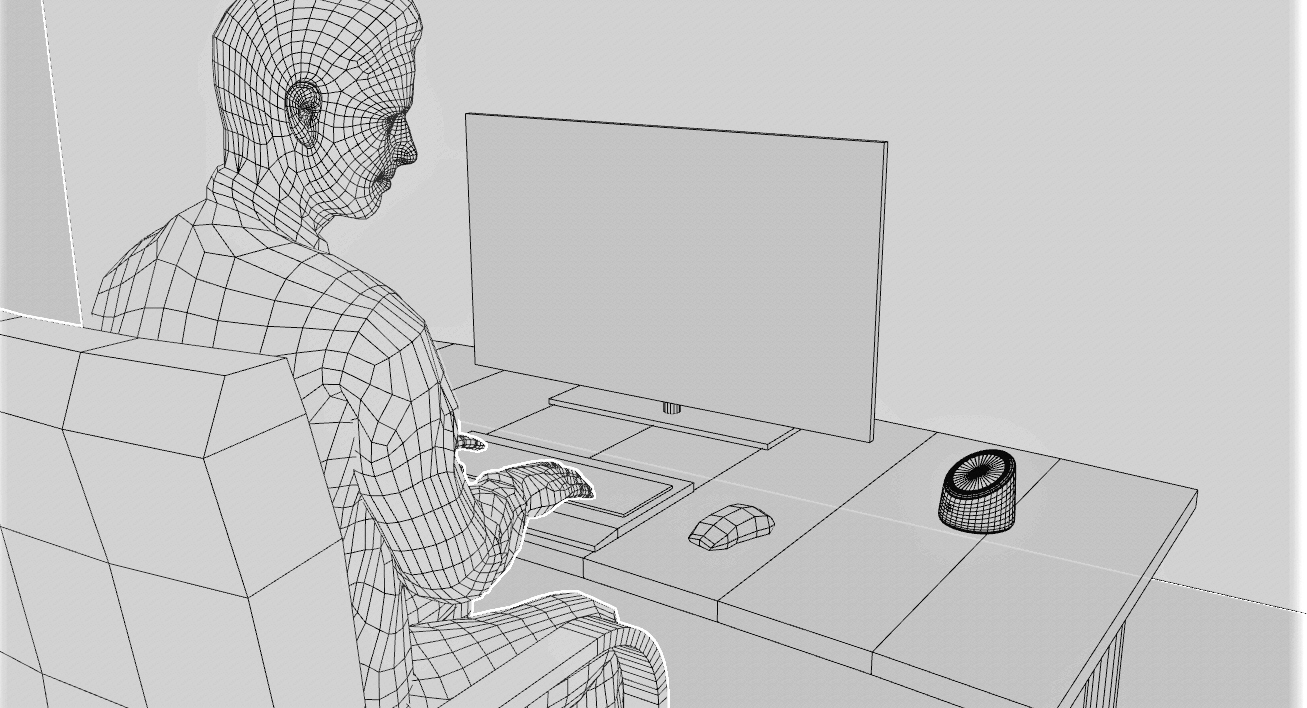
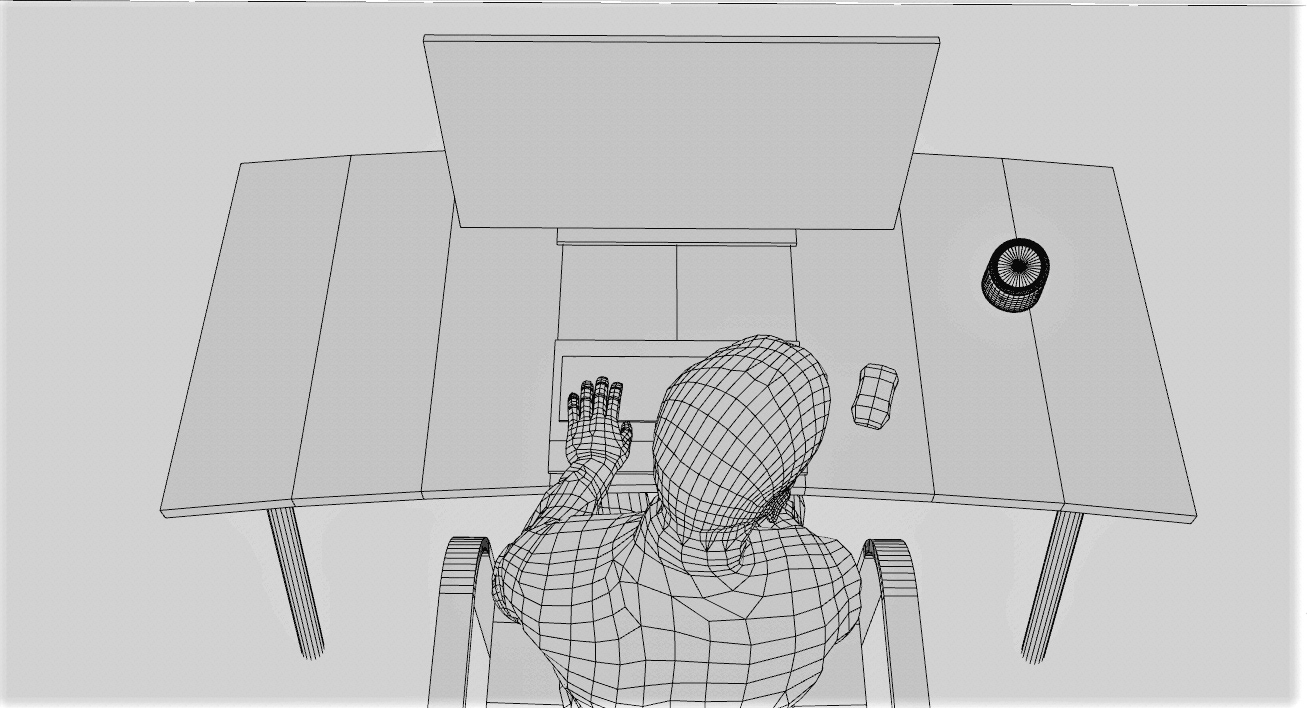
For the second design, I added the front facing camera on the LED screen. I moved the night light under the device to create ambient light across the placement surface.
Instead of the physical volume buttons, I opted for touch strips on the left and right side with hap-tic feedback. Although, I like the minimal look of this design, it is not always clear to users how to utilize these functions at glance.
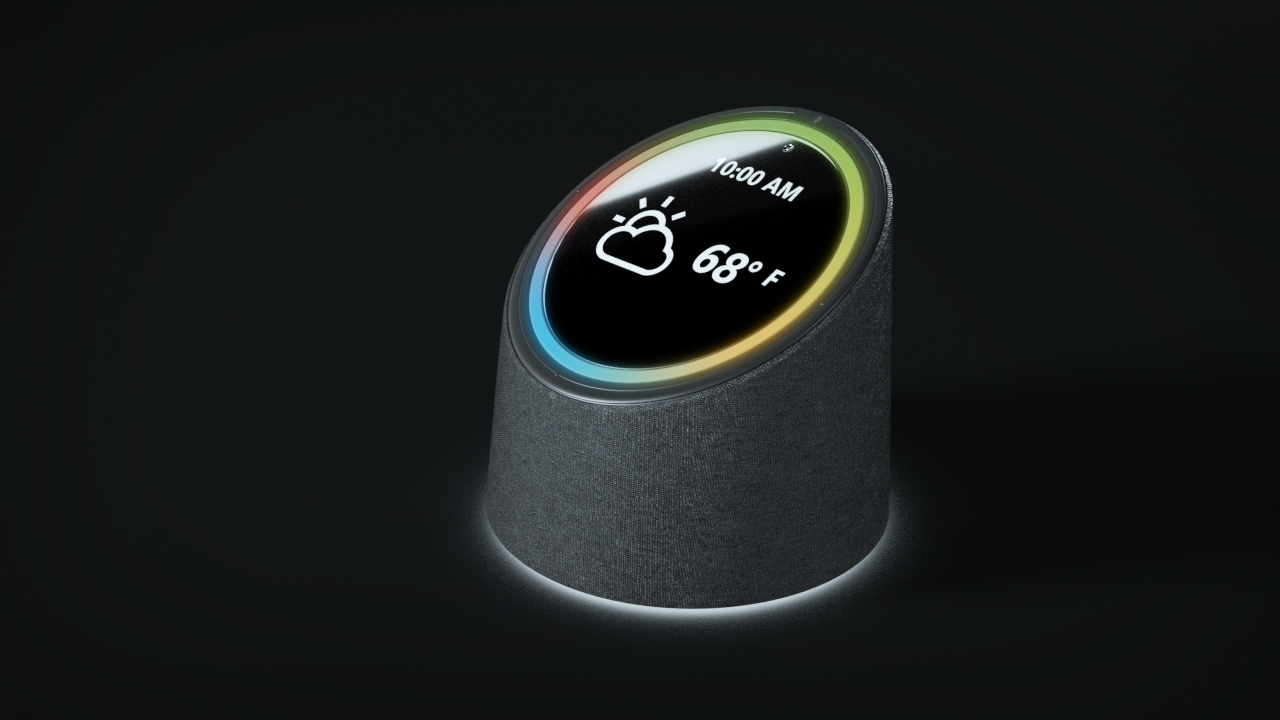


One point of feedback I discussed with the team on the above designs was the front facing camera placement on the fixed slanted angle LED might be problematic. The camera might be too low for a desirable angle for video conference.
So a few solutions that I came up with was to have the front facing camera on the bevel of the device in stead of the LED screen. This way, the camera can be positioned independently and won't be influenced by the angle of the screen.
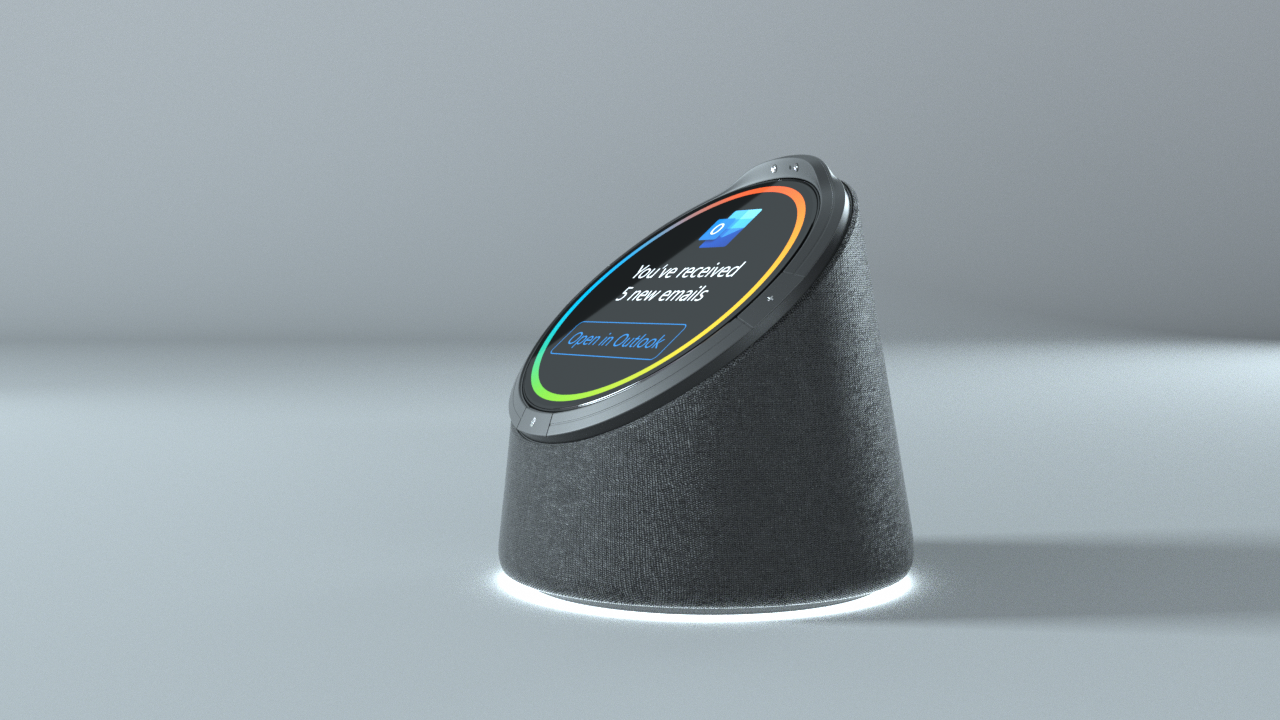
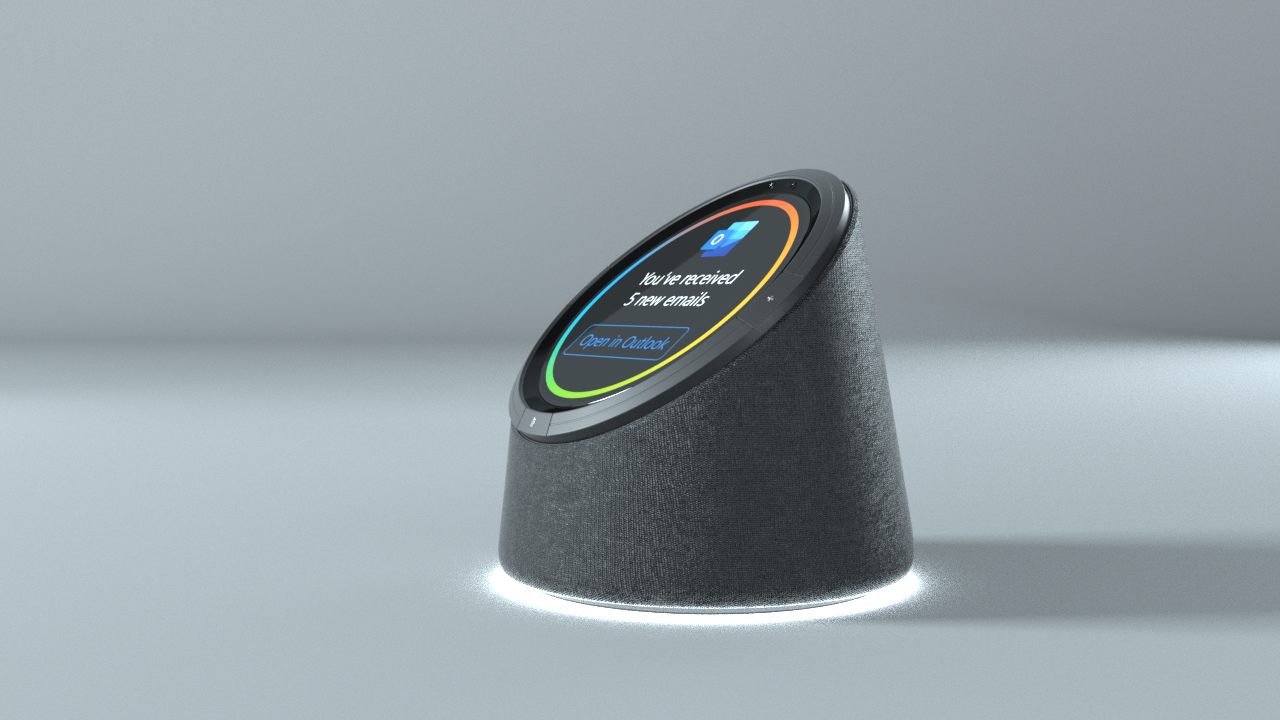
The function buttons were reworked to have more of a tactile feel with actual mechanical buttons: volume buttons on the sides, mic/mute button on the bottom of the screen, and the power button on the back of the device.


The face of the hardware is pivot-able for optimal viewing of the screen or front-facing camera functionality such as video-conference.
UI animation example in context: wake up, leave messages, and alarm clock.
I did not design this device prototype below, but I helped out with modeling, texturing, and rendering.